Instruction of Jakcom Smart Ring
Packing list:
crystal gift box, magic ring
Products description£º
The Jakcom smart ring is a Wearable electronic components, operate the mobile function and share the data by NFC wireless frequency communication technology , the functions of the advanced design as following: Quick start, share business card, share internet link, share the text and share online file. Original Health Module can improve human performance effectively. The product shape is designed according to the international popular elements, created by the pure medical titanium, no need to charge, high waterproof, and suitable for any people at any time.
Specification:
Model£ºJAKCOM-R3F
Frequency£º13.56MHZ
Range to cover£º1.5cm
Work temperature£º-50~+80¡æ
Structure:

Position with "I" is chip area, Position with "II" is the second chip area, different areas for the different functions of application ( put on correctly to ensure the Letter ¡°I¡± or ¡°II¡± is in the center of finger guarantee the best read-write function of each chip¡£
And also inlay two Health Module below letter ¡°I¡±and ¡°II¡±, It specially selects Cotopaxi volcanic magmatic rocks magnet and Korea Nano FIR energy stone , it can improve human performance effectively.
The first installation and connection
1. Start the NFC function of mobile¡£
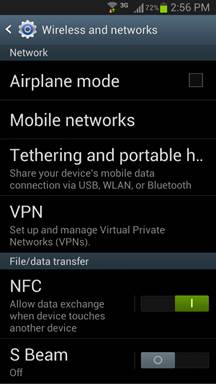
2. Main interface

Compose can set your rings task.
Favorites can select which task you have saved.
History can view all of your rings task.
3. Compose (task setting)
1.step: select and edit the task item which you want.






2.step: After your show this interface ,move your ring to NFC area of your phone to finish the task writing.

F A Q
Website: www.imtimer.com
Phone £º+86 400 806 7311 / +86 136 2362 7373
Email£ºservice@imtimer.com
1. Model available?
Available for all of Android system mobiles with NFC.
2. This NFC device is locked as ¡°Read-only¡± (cannot write in any data), how to deal with that?
Usage of other NFC Apps to operate this NFC device or touch high-band equipment may cause the chip locked, which needs to send back to factory to reboot for maintenance.
3. Click in App, and notify as ¡°please enable NFC¡±?
1> You forget to enable NFC on your smartphone,
2> Your smartphone do not have NFC function.
4. The app got struck when moved or installed on SD card.
Due to the particularity of App data, please don¡¯t move the installation location after installation, in case of any unforeseeable error or struck.