Through ACR122u reader to copy IC card into N2M Smart Nail
1、 Through the USB cable connect to computer

2、 if your computer is windows7 or windowsXP system, please through computer to enter the following link to download and install the ACR reader driver
http://www.jakcom.com/app/122u/acrdrive.rar
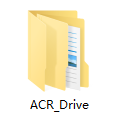
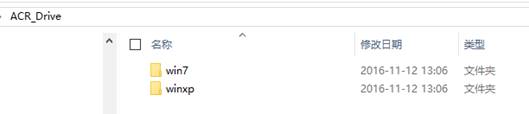
Windows7 systems need to be manually installed from the device manager
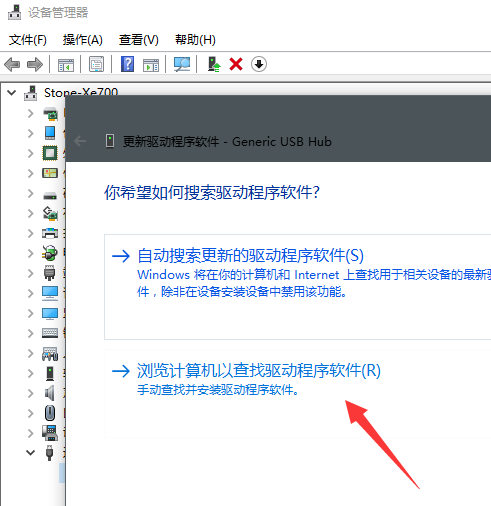
3、 The indicator light will light up, If the driver is installed.


4、 Please through computer to enter the following link to download and extract reader programs.
http://www.jakcom.com/app/122u/JAKCOM.rar
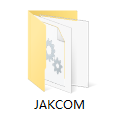

5、Double click “Read.exe” to open the IC card reader program
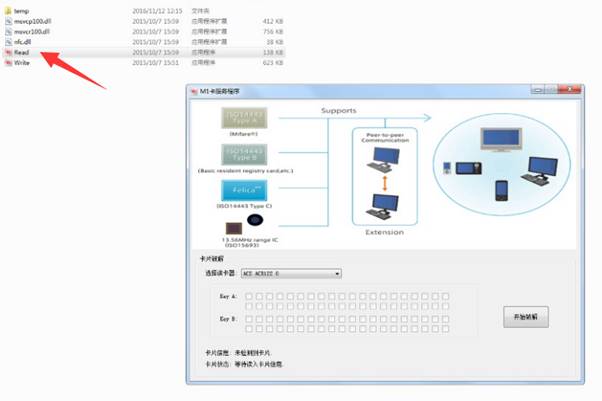
6、Put the target IC card on the panel of ACR122u reader, and then it works normal if the indicator lights up with green color.
If the indicator lights become red, please check your target card to make sure whether it’s a IC card (13.56mhz M1 type), coz N2M smart nail does not support the low frequency ID card (125khz)


7、 And then click the button of first step and wait for the processing;
Please do not move the target card in process time, until you saw the prompt like the character of second step. (Decoding time depends on the encryption of card)
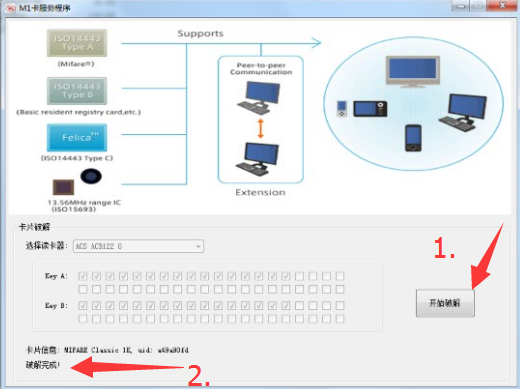
8、After decoded, take away target card, and double click the “Write.exe”, open the write program.
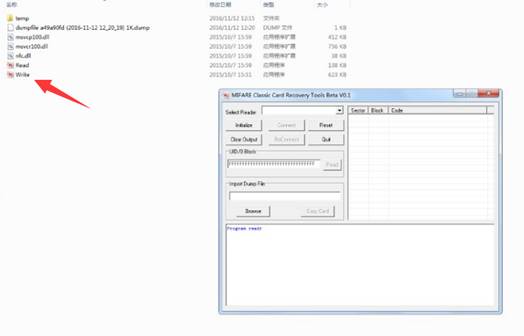
9、Click the “Initialize” button to activate ACR reader

10. Put N2M on the panel of ACR reader, and after click the “Connect” button.
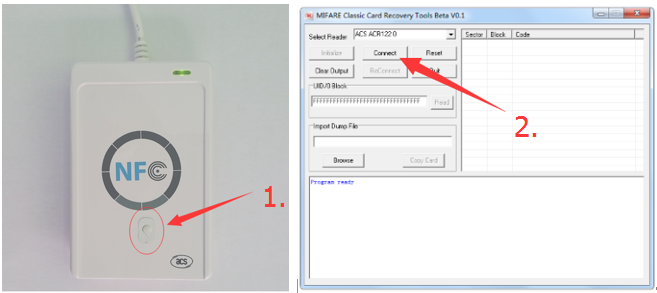
11、If the chip UID is 8 bits, it means reading successfully.
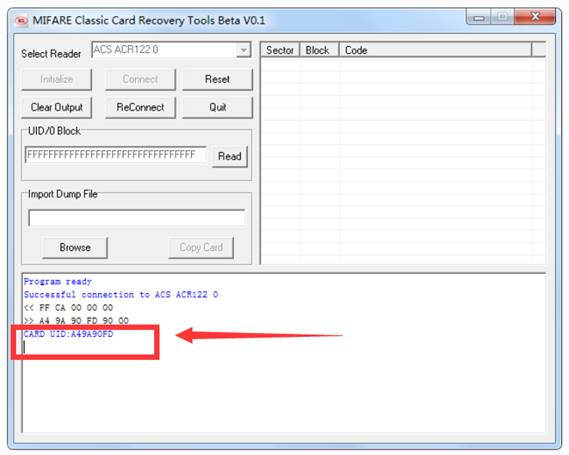
12、And then click the “Browse” button and select the Dump file which is just decoded.
If there are more dump file, you can according to the date of file name to analyze which is just decoded.
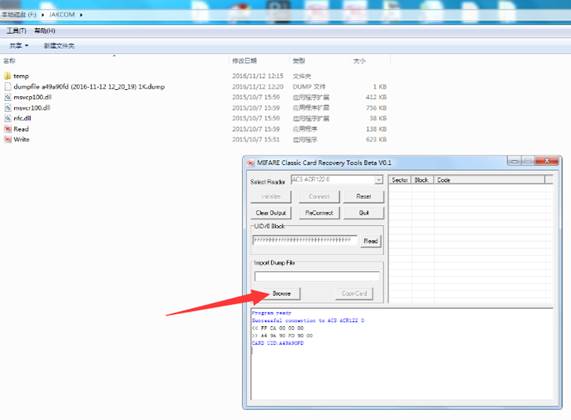
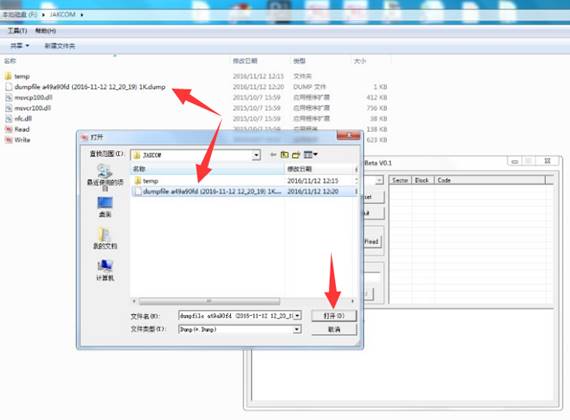
13、After open the dump file, the right side of program will show some relevant data info;
Then click the “Copy Card” button, and waiting the writing process.
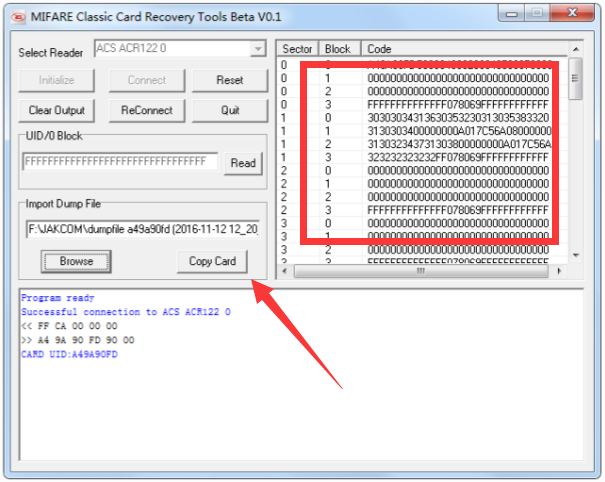
14、Observe the information of below window, when the prompt is “Write 63 Block Success” and cursor is flashing, it means writing success and finished.
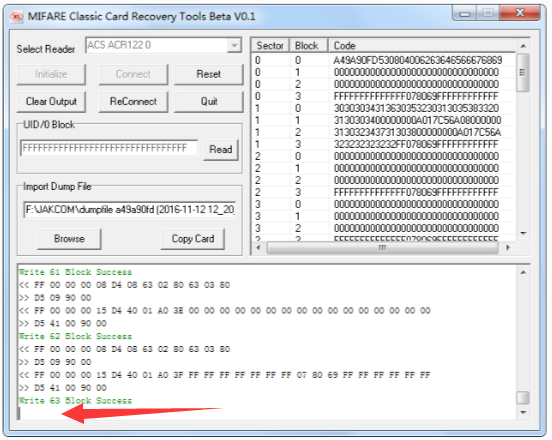
15、At this time, all the steps were complete, you can continue to test and install N2M.