JAKCOM BH3 Smart Colorama Headset
Instructions
Product introduction:
JAKCOM BH3 is a smart wearable light-emitting wireless headset with multi-streaming audios and multiple functions.
The ear part can emit RGB colorful lights.
All Bluetooth digital devices such as cellphones and computers can be connected under wireless conditions.
Also, by means of conducting the wired connection of corresponding AUX audio cables, all music resources stored on a TF card or all FM broadcasting stations can be independently played.
Additionally, it is compatible with various special functions, such as hands-free operation and smart voice assistant.
Packing list:
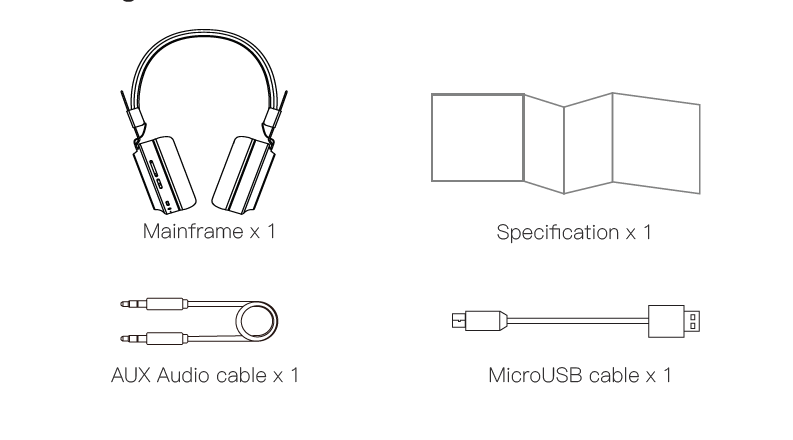
Mainframe x 1
MicroUSB cable x 1
AUX Audio cable x 1
Specification x 1
Structure specification:
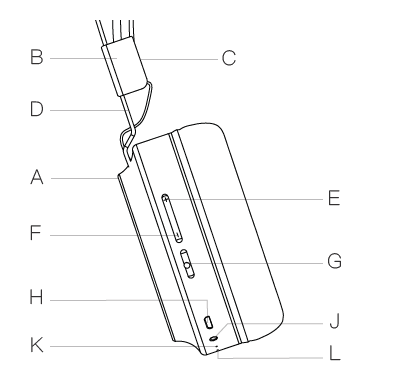
A RGB colored lantern
B Folding joint
C Sound channel indication
D Size adjustment lever
E Multifunctional plus key
F Multifunctional subtraction key
G Multifunctional enter key
H Charging port
J AUX Audio Socket
K Indicator light
L Microphone
M TF card socket
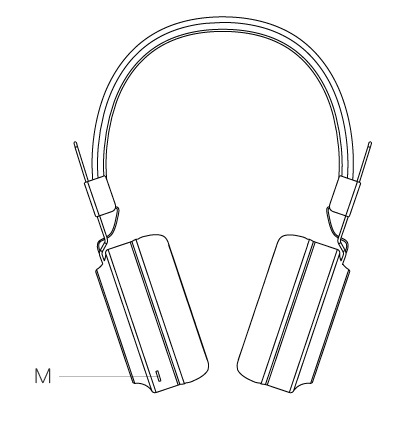
Function description
Start up:
Long press @ enter key at position G for 3 seconds, and the indicator light at K position is on after startup.
Shut down:
Long press @ enter key at position G for 3 seconds, and the indicator light at K position goes out after shutdown.
Charge:
Insert the MicroUSB plug of the USB cable into @ charging socket at H position, and then insert the standard USB plug @ at the other end of the USB cable into any USB interface charger with current above 5V 1A to start charging. The indicator light at K position is red when charging.
Language switch:
After startup, when Bluetooth is not connected and TF card is not inserted, Quickly press @ enter key at G position 2 times to switch the language type of headset voice. The language type can be switched to Chinese or English.
Sound source mode switch:
The default mode is Bluetooth mode after startup, and the headset sound source can be switched to FM radio mode by quickly pressing @ enter key at G position 3 times.
When TF memory card or AUX audio cable is inserted in, the device will automatically enter TF memory card play mode or AUX audio wired play mode.
Bluetooth connection:
In Bluetooth mode, the system will automatically enter the state of waiting for pair connection. At this time, select "BH3" in the bluetooth pairing waiting list in mobile phone or other smart devices to carry out pair connection.
If there is hint of entering a password in the pair connection, please enter "0000". After successful connection, the music or sound in the connection device can be played.
If there is a successfully connected device around, it will be automatically connected after startup.
TF memory card mode:
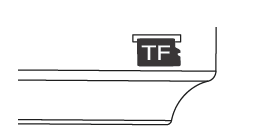
Insert card: Insert the card into TF memory card socket at M position according to the direction indicated in the following view, and push it into the socket forcibly and completely.
Pull out card: Press forcibly on top of the card and then let go. The card will pop up automatically.
Play: Insert TF card after the headset is started up, the system automatically enters the TF card play mode, and automatically searches and plays the music in the card.
Supported music formats: MP3, WMA and other mainstream music formats
FM broadcasting:
After the headset is started up, quickly press @ enter key at G position 3 times to switch the headset sound source to FM radio mode.
In FM radio mode, quickly press @ enter key at G position twice and automatically start searching for local broadcasting stations. The indicator light at K position flickers quickly during the search.
When the search is finished, the indicator light at K position will flicker slowly.
The radio channel can be switched by long pressing the plus key @ at position E or the substraction key at F position.
AUX audio playing:
Insert the 3.5mm audio cable plug into the AUX socket at J position to automatically enter AUX mode and play the music transmitted from the audio cable.
Play control:
Long press the plus key at E position to switch the music to the previous song. Long press the substraction key at F position to switch the music to the next song;
Short press the plus key at E position to increase the volume. Short press the substraction key at F position to decrease the volume;
Short press the enter key at G position to pause or continue playing.
Communication control:
In Bluetooth mode, connect the headset to the mobile phone through bluetooth to make hands-free call and call control.
Short press the enter key at G position to get through the call. Short press the enter key at G position again during the communication to hang up the call.
Long press the enter key at G position to hang up new incoming call that is not gotten through;
Short press the enter key at G position twice to automatically dial the last telephone number in the call record.
Connect two phones or other smart devices at the same time:
Match the first device according to the above method
Turn off Bluetooth on the first device;
Match the second device according to the above method;
Turn BH3 headset off;
Turn on Bluetooth on the first device;
Turn BH3 headset on;
After the BH3 headset is turned on, it will look for and automatically connect the two devices within 10 seconds.
FAQ:
Question: Fail to be turned on
Answer: Please check if the speaker’s battery has power, charge it, and try to turn it on again.
Question: Fail to play music in TF card or U disk
Answer: First check if the insertion direction in the memory card is correct, then check whether the memory card can be opened on the PC, and confirm whether the music file in the memory card can be played and whether the music formats belong to mainstream formats such as MP3 and WMA.
Question: Fail to search FM radio station
Answer: Please check if the FM radio signals are covered around your environment, move the speaker box to outdoor or close to the outdoor position, and try to auto search again.
Question: Intermittent playing sound
Answer: Please check the audio files played and try other ones for testing.
Pay attention to avoid unduly long Bluetooth connection distance, or avoid other wireless device with 2.4GHz nearby, or try to move ambient metal objects. All these factors may interfere Bluetooth transmission. When the signal is not good enough, the phenomenon of intermittent sound happens.
Question: There is noise during standby
Answer: If there is noise during standby, please disconnect the current Bluetooth connection and try another cellphone or computer to reconnect.
Safety warning:
1. Overload power supply is prohibited for this product in case of abnormal temperature increase or fire;
2. Don’t use wet hands to plug or unplug power supply in case of electric shock;
3. If this product inside is sprayed with water or damp, please keep it in ventilated places until it is fully dried, then reboot for usage.
Service:
1. Any non-human failure in normal usage is included in the free one-year warranty for main product;
2. The quality problems don't include subjective objections, such as, personal dissent about sound quality, tone and so on;
a) Website : Http://www.JAKCOM.com
b) Email : service@JAKCOM.com
c) Cellphone:+86 400 806 7311
d) Service hours : 9 am – 9 pm GMT+8
e) Address : Unit 1 No.26 Shuangta Street Taiyuan City China