JAKCOM BLM Smart Music Lamp
Instructions
Product description
JAKCOM BLM is a kind of smart music lamp integrating Bluetooth speaker, table lamp, bed lamp, atmosphere lamp, sleep-aid lamp, waking-up lamp, camping lamp and clock.
Download accessory application
【iPhone and iPad User please click here to Download】
【Android User please click here to Download】
Packaging list
Main product x 1
Micro USB charging line x 1
User manual x 1
Main structure


A. Long press: On / Off
B. Micro USB charging interface
C. TF card interface
D. Speaker x 1
E. Speaker x 1
F. LED Display
Basic control
1. Power On/Off
Long
press the button ![]() in the back for
product starting up and closing.
in the back for
product starting up and closing.
2. Bluetooth connection
Bluetooth will initiate automatically after BLM booting, select “HL-001” in the Bluetooth device list of cellphone or computer for paired connection;
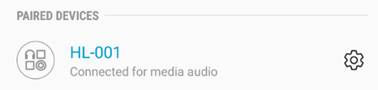
If connected successfully, the letters “BT” will keep lit on the main screen and stop flashing;
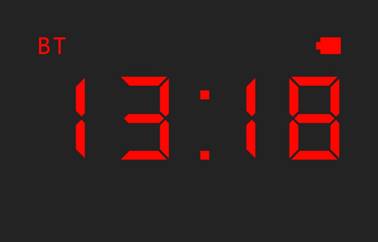
As long as you connect your cellphone or computer with JAKCOM BLM Smart Lamp via Bluetooth, In normal condition, BLM already can play various sounds in your cellphone or computer.
3. Control
Download supporting APP and connect
【iPhone and iPad User please click here to Download】
【Android User please click here to Download】
Open the APP after downloading, click Menu button, then click Search button and click Connect “HL-001”.
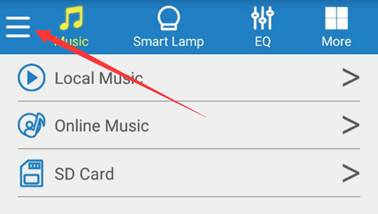

After click Smart Lamp icon, you can set as per your need.
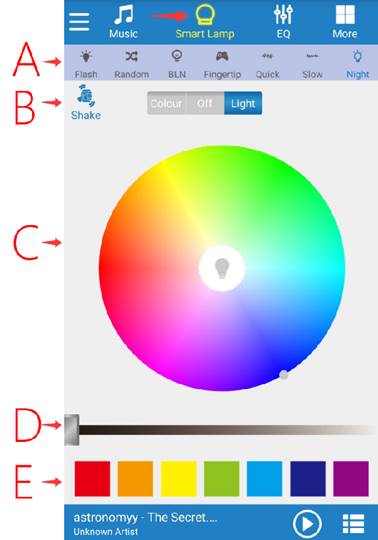
A. Lamplight mode selection
B. Shake for color switching, Color mode, Turn off, Light mode
C. Color selection
D. Brightness adjustment
E. Common color selection
4. TF card playing
Insert TF memory card containing music files into TF card socket on the back of BLM Smart Music Lamp (inserting direction as shown in figure), it will start to play music of TF card automatically and the letters “TF” will be shown on the main screen; and after use the supporting APP to select songs.


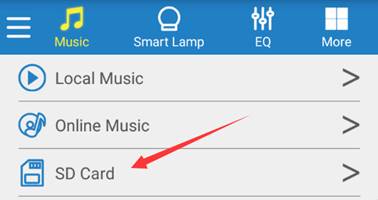
Function configuration
1. Music Timer: Start / End
2. Light Timer: On / Off
3. Alarm Clock
4. Time setting: Every time when JAKCOM BLM Smart Lamp is connected with cellphone APP, it will update and sync automatically according to the time of cellphone.
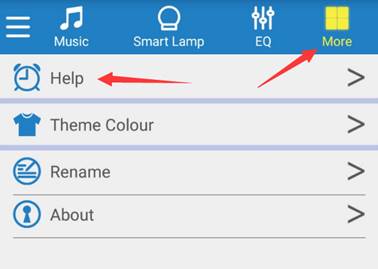
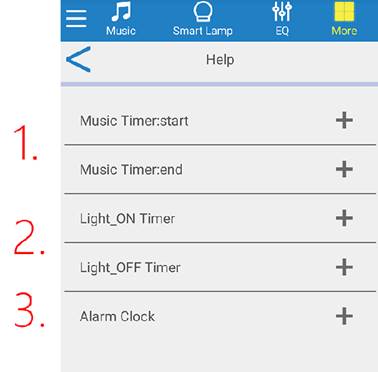
FAQ
1. Bluetooth is already connected, but the sound still comes from cellphone or computer’s own speaker.
Check whether the audio output mode of cellphone/computer is Bluetooth or not. Sometimes, although Bluetooth is connected, the default audio output mode of some cellphones/computers is local, manual selection is needed.
If you have multiple cellphones or BLM Smart Lamp in your home, please confirm whether the device Bluetooth is connected with is correct or not.
2. Intermittent playing sound
Please check the audio files played and try other ones for testing.
Pay attention to avoid unduly long Bluetooth connection distance, or avoid other wireless device with 2.4GHz nearby, or try to move ambient metal objects. All these factors may interfere Bluetooth transmission. When the signal is not good enough, the phenomenon of intermittent sound happens.
Safety warning
1. Overload power supply is prohibited for this product in case of abnormal temperature increase or fire;
2. Don’t use wet hands to plug or unplug power supply in case of electric shock;
3. If this product inside is sprayed with water or damp, please keep it in ventilated places until it is fully dried, then reboot for usage.
Service
1. Any non-human failure in normal usage is included in the free one-year warranty for main product;
2. The quality problems don't include subjective objections, such as, personal dissent about sound quality, tone and so on;
a) Website : Http://www.JAKCOM.com
b) Email : service@JAKCOM.com
c) Cellphone:+86 400 806 7311
d) Service hours : 9 am – 9 pm GMT+8
e) Address : Unit 1 No.26 Shuangta Street Taiyuan City China