JAKCOM CD2 RFID Replicator
Instructions

Click to view the newest JAKCOM R5 Smart Ring
Product introduction
JAKCOM CD2 RFID Replicator is a comprehensive RFID read-write device that can copy and edit IC and ID proximity cards.
Packing list
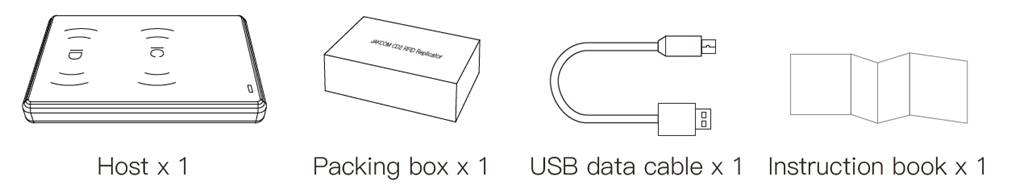
Specification parameters
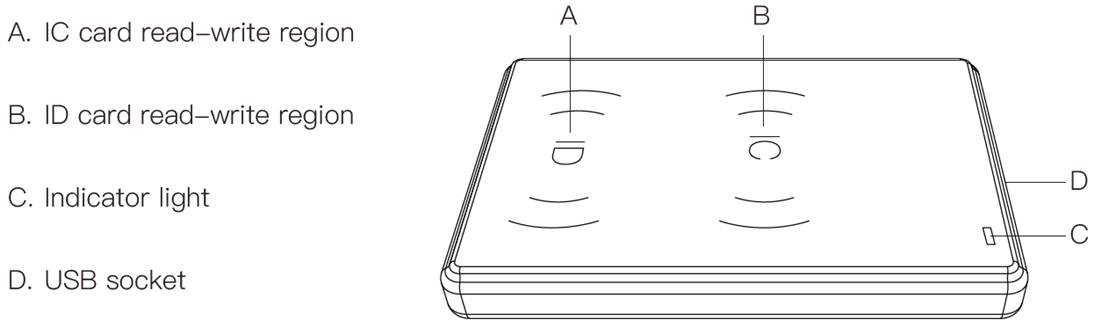
Installation instructions
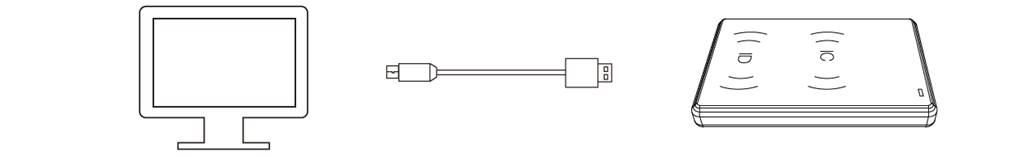
1. Connect data cable;
2. Connect the computer, and then indicator light displays red;
3. Open the newly created "USB DISK";
4. Double click to download the program file of corresponding language;
5. Unzip and run the downloaded program, and confirm that device is connected ;
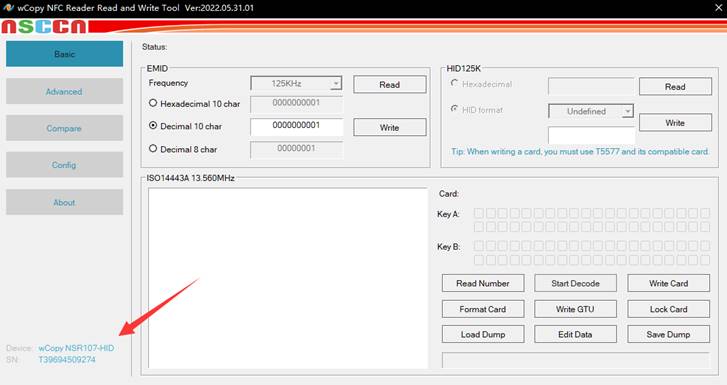

Backup version
IC card copy
1. Place original IC card in IC card read-write region, the indicator light displays green, and then click "Start decoding" on the "HF Card" Tab;
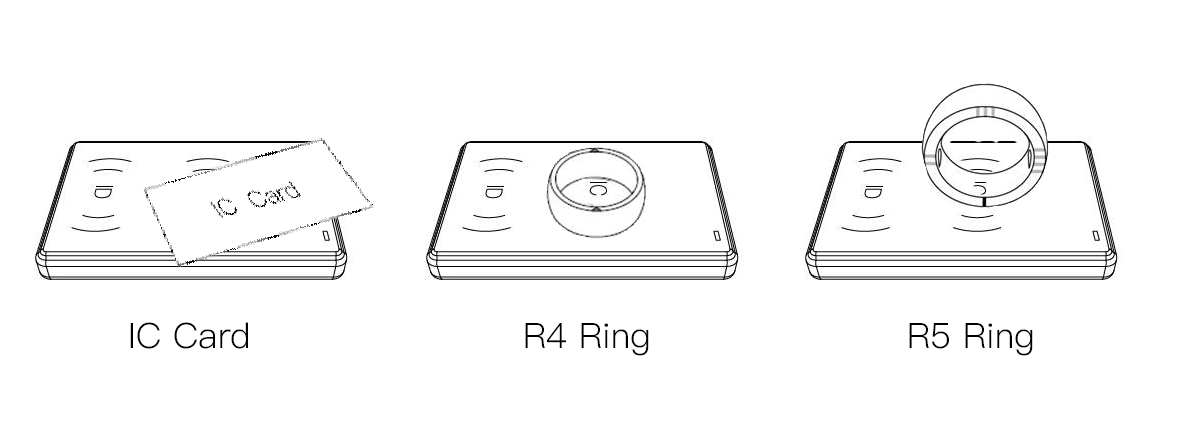
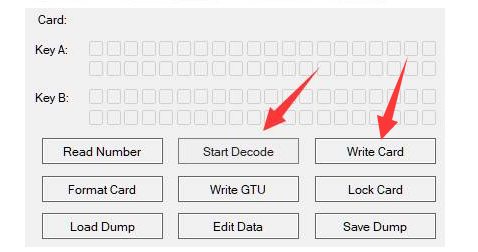
New version
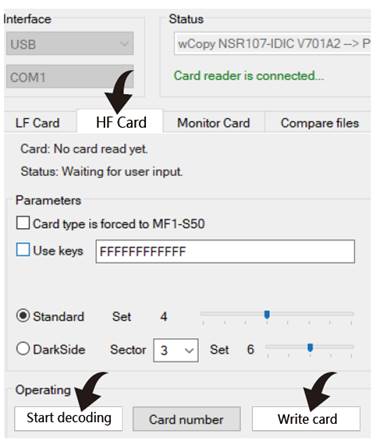
Backup version
2. Take out the original IC card after decoding successfully and waiting for the indicator light to become red, place new IC card or device in IC card read-write region, the indicator light displays green£¬and then click "Write card";
3. The IC card copy is done after card writing.
ID or HID-125k card copy
1. Place original ID/HID card in ID card read-write region, the indicator light displays green, and then click "Read" on the "LF Card" Tab;
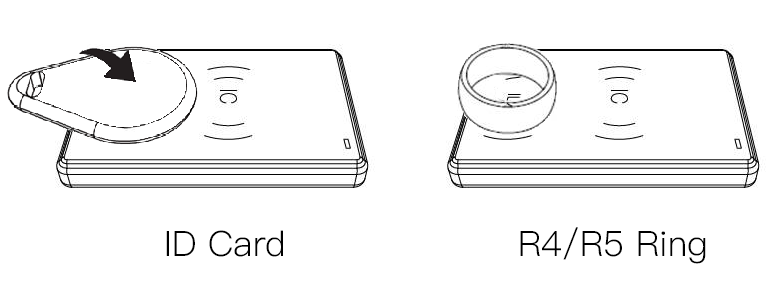
3. Take out the original ID/HID card after reading successfully and waiting for the indicator light to become red, place new ID card or device in ID card read-write region, the indicator light displays green, and then click "Write";
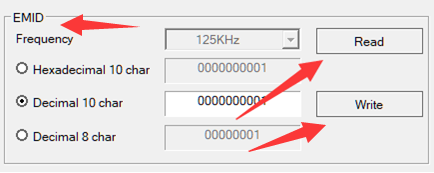
ID card operation panel of New version
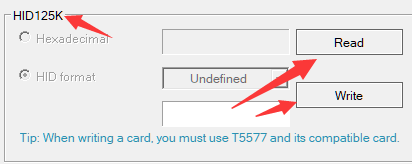
HID-125k card operation panel of New version

ID card operation panel of Backup version
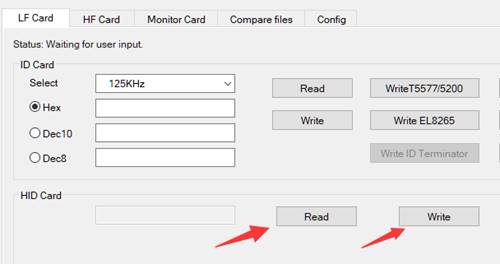
HID-125k card operation panel of Backup version
3. The ID card copy is done after card writing.
FAQ:
1. If the computer fails to identify the replicator disk, please check the system driver and replace the replicator cable to try again;
2. If there is no file in the replicator disk, please open the following link to download it (case sensitive): http://www.jakcom.com/app/cd2/English.rar
3. If the replicator program cannot be started and prompt some DLL file is missing, please open the following link to install the ¡°DLL Fixer¡±: http://www.jakcom.com/app/cd2/dll-fixer.exe
4. If the replicator program cannot be started and prompt¡°Microsoft Visual C++¡±, please open the following link to install it: http://www.jakcom.com/app/cd2/mvc.exe
5. If the decoding fails, you can increase the level of "Standard Set" and try again, this replicator cannot copy CPU cards, such as bank cards, subway cards and other cards involving funds;
The CPU cards can be replicated by the "Card number" button to test whether they can be used in non-payment places (such as access control, elevator, etc.);
6. If the decoding has not been completed for more than half an hour, please download and install the high-performance version program on the 64 bit windows system according to the following link: http://www.jakcom.com/app/cd2/english_x64.rar
7. If the IC card fails to be written into the ring, first decode the IC module of the ring, then click "Format card" to format the IC module of the ring, and replicate the card again after the execution (Do not shake the Ring during execution).
Please access www.JAKCOM.com for more details of the advanced functions
Specification parameters
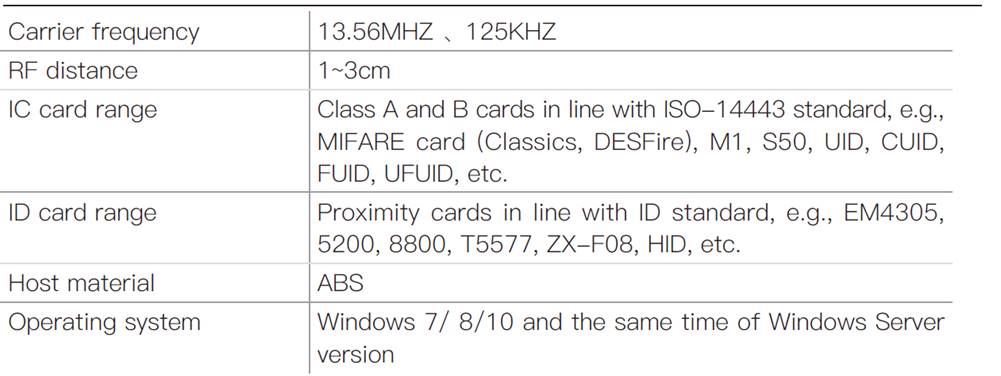
Contact details
a) Website: http://www.JAKCOM.com
b) Email: service@JAKCOM.com
c) Service Phone: +86 400 806 7311, +86 0351-4383818
d) Service time: 9 am – 9 pm GMT+8
e) Online Service: https://www.facebook.com/JakcomLtd
f) Online Store: https://shop.JAKCOM.com

