JAKCOM MC3 Wireless Charging & Heating Mouse Pad
Instruction for Use
Click the above image to watch the instructions video
Product introduction
JAKCOM MC3 is a large desktop mouse pad which can provide wireless charging to mobile phone and wireless heating to drinks.
Its wireless charging function meets the Qi wireless charging standard. It dynamically adjusts the output power according to the maximum input capacity of the charged device, with the maximum output power of 15W;
Combined with the heating patch, it can wirelessly heat preservation all kinds of drinks or food, being safe and reliable.
Packing list
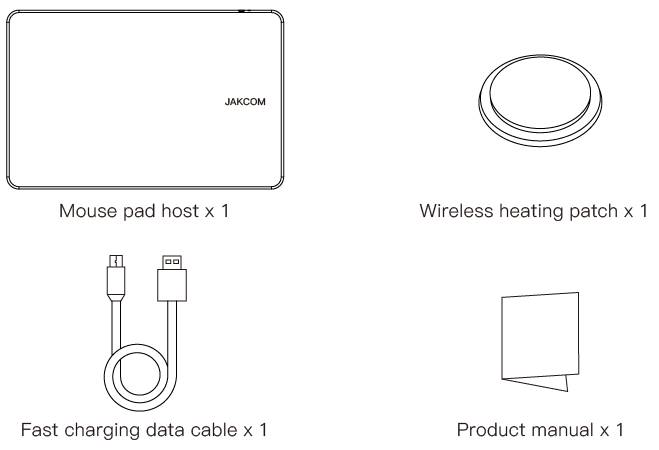
Structure specification
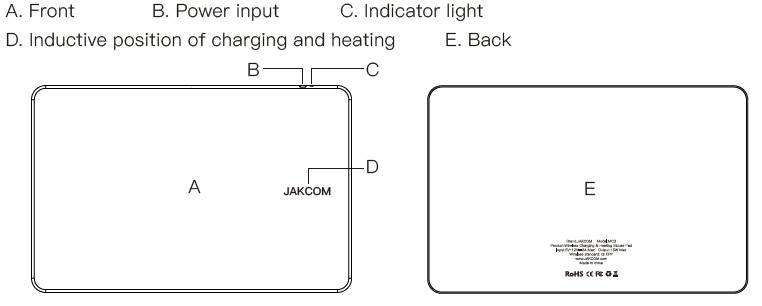
Description of indicator light
Red light normally on indicates power on; Green light normally on indicates operating;
Green light flashing indicates abnormal operation.
Function description of wireless charging
1. Use the "fast charging cable" in the accessories to connect the pad with the USB power supply;
2. Place the device to be charged on the pad, keep the wireless charging receiving area of the device close to the "inductive position" on the front of the pad, start charging.
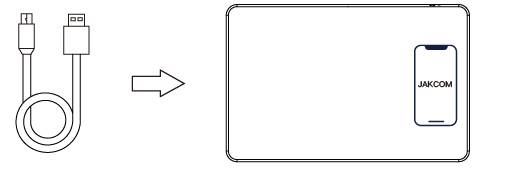
Function description of heat preservation
1. Use the "fast charging cable" in the accessories to connect the pad with the USB power supply;
2. Remove the protective film of the "heating patch", stick the patch to the bottom of the vessel to be heated;
3. Place the vessel to be heated on the pad, keep the patch close to the "inductive position" on the front of the pad, start heat preservation.
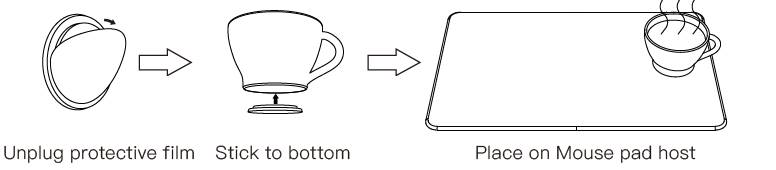
Notes
1. To ensure that the mouse pad can output sufficient wireless power, please use QC3.0 USB power plug (9V/2A) with output power no lower than 18W. Low power supply can lead to excessively slow charging speed or low heating temperature;
2. The present mouse pad can directly heat some metalwares, but it’s strongly recommended to use the "heating patch" in the accessories for heat preservation, so as to isolate heat source and avoid scalding the surface material and internal components of the mouse pad;
3. The heating effect depends on the ambient temperature and the size and thermal conductivity of the cup. It is strongly recommended to add a cover on the cup when heat preservation, so as to improve the heat preservation efficiency;
4. The present product is suitable for heat preservation of hot drinks, but unfit for heating cold drinks;
5. The heating patch can be reused. If the stickiness declines, wipe the surface dirt with clean water to restore the stickiness;
6. The surface of the heating patch is made of high-performance thermally conductive silicon, the thermal conductance may lose if the conductive silicon is damaged;
7. Phone case containing metal or too thick phone case will seriously affect the wireless charging effect. In the case of a charging problem, please remove the phone case first and retry.
Parameter description
Registered brand: JAKCOM
Product model: MC3
Product size:343mm x 221mm x 6mm
Product material: PU+ABS
Input interface: Type-C
Product weight: 345g
Input current: 5V/2A, 9V/2A, 12V/1.5A Max
Recommended to match QC3.0 USB power adapter of 18W and above
Output power: 15W Max
Wireless standard: Qi EPP
Temperature range: 55° C
Accessories list: Mouse pad, host, fast charging data cable, wireless heating patch, product manual
Contact details
a) Website: http://www.JAKCOM.com
b) Email: service@JAKCOM.com
c) Service Phone: +86 400 806 7311, +86 0351-4383818
d) Service time: 9 am – 9 pm GMT+8
e) Online Service: https://www.facebook.com/JakcomLtd
f) Online Store: https://shop.JAKCOM.com

